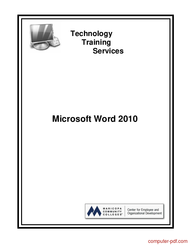Word 2010 Tutorial PDF: Complete Guide to Document Creation
Discover Microsoft Word 2010, a comprehensive training manual designed for users at all skill levels. This guide offers step-by-step instructions on essential features such as document formatting, mail merge, and inserting objects to enhance your documents. Improve your productivity and learn to navigate the Word 2010 interface effectively. With detailed objectives and practical exercises, this manual equips you with the skills needed to create professional documents. Master the art of word processing and elevate your abilities in office software today!
Exploring Microsoft Word 2010: A Comprehensive Training Manual
Introduction
In today's digital world, proficiency in word processing software is an essential skill for both professionals and students. "Microsoft Word 2010," a detailed training manual written by Robert Seifert and Pamela Williams, serves as an indispensable resource for anyone looking to master this powerful application. Spanning 266 pages, this comprehensive guide is tailored for users ranging from beginners to advanced learners, equipping them with knowledge on various features and functionalities of Word 2010. Whether you're a student preparing documents or a professional crafting reports, this PDF is your go-to guide for enhancing your word processing skills.
Overview of the Document's Purpose and Content
The "Microsoft Word 2010" training manual is designed to provide users with vital skills and confidence in utilizing the key features of Microsoft Word 2010. It encompasses everything from basic document creation to advanced editing, formatting techniques, and mail merge functions, all aimed at improving the user experience with the software.
This extensive manual is structured to facilitate learning and includes clear objectives, practical exercises, and step-by-step instructions. From navigating the interface to creating complex documents, it ensures users are well-equipped to perform various tasks within Word 2010, thus promoting efficiency in everyday document management.
Chapter-by-Chapter Summary
1. Objectives for Word 2010 Concepts
The manual kicks off by setting the stage for learning with outlined objectives including:
- Identifying the key components of the Word 2010 interface
- Understanding the Ribbon and contextual tabs
- Planning document layout effectively
These objectives provide learners with a roadmap of what to expect as they progress through the manual.
2. Understanding Word 2010 Components
This section dives into the various components of Word 2010, including:
- The Ribbon: The main interface through which users access Word’s functions.
- Tabs: Specific functionalities categorized for ease of access, such as Home, Insert, Page Layout, etc.
Users gain insights into how to navigate these components efficiently, enhancing their overall experience.
3. Document Layout
Creating a well-organized document is essential for effective communication. This chapter outlines:
- Setting up the document layout using the Page Layout tab
- Changing page margins and orientation
- Employing different views to manage documents effectively
By mastering these skills, users can create visually appealing documents tailored to their audience.
4. Text Handling
Effective text management is a key feature of Word 2010. This section covers:
- Selecting text using various techniques
- The cut, copy, and paste functions available via the Home tab
- Formatting options to enhance readability
By focusing on these skills, users can manipulate text with ease, resulting in clearer and more concise documents.
5. Inserting Objects
This part addresses the ability to enhance documents by inserting various elements such as:
- Images and charts from the Insert tab
- Tables for organizing data effectively
Users learn how to utilize these tools to visually enrich their documents, thus making them more engaging.
6. Printing Options
Understanding printing options is crucial for document presentation. This section demonstrates:
- Print preview functions
- Options for page setup to ensure optimal print outcomes
By mastering these printing techniques, users can ensure that their documents maintain professionalism when shared.
7. Advanced Formatting Techniques
To create polished documents, this chapter discusses:
- Applying predefined styles to text and tables
- Using the Format Painter for consistent formatting
- Creating a Table of Contents and indexes
These techniques provide users with the ability to present information clearly and professionally.
8. Mail Merge
The Mail Merge feature is essential for creating personalized documents. This section explains:
- The mail merge process, including creating a data source and main document
- Previewing results before completing the merge
Users gain the skills needed to manage bulk document creation efficiently, perfect for businesses and organizations.
Additional Features and Tools
The comprehensive nature of this manual also includes:
- Practical Exercises: Users are encouraged to practice their skills with hands-on exercises for better retention of knowledge.
- Visual Aids: Screenshots and images are provided to illustrate step-by-step processes, making it easier to understand complex tasks.
- Troubleshooting Tips: Common pitfalls and solutions are discussed, aiding users in overcoming challenges they may face while using Word 2010.
This manual’s structured approach to instruction ensures users grasp each topic thoroughly before moving on to more intricate features, bolstering their confidence.
Benefits of This Training Manual
The "Microsoft Word 2010" training manual is not just a resource; it's a comprehensive pathway to mastering the software. The benefits include:
- Skill Development: Users will progress from basic functions to advanced features, ensuring they can use Word 2010 to its full potential.
- Time Savings: Learning efficient techniques can significantly reduce document preparation time.
- Professional Presentation: Mastery of Word's features ensures that users can create documents that meet professional standards, improving their credibility and effectiveness in communication.
Conclusion
In summary, the "Microsoft Word 2010" training manual is an invaluable resource for anyone looking to enhance their word processing skills. Its structured approach, clear objectives, and detailed explanations make it suitable for novices as well as experienced users seeking to refine their knowledge.
Whether you're a student, a professional, or anyone needing to handle documents regularly, this manual is a must-read.
Don’t miss out on the opportunity to elevate your skills in Microsoft Word 2010! Download the PDF now and explore further resources that will enhance your efficiency and effectiveness in the workplace. Empower yourself with the knowledge to create outstanding documents today!
| Description : | Download free tutorial Microsoft Word 2010 course material and training (PDF file 266 pages) |
| Level : | Beginners |
| Created : | December 3, 2012 |
| Size : | 5.31 MB |
| File type : | |
| Pages : | 266 |
| Author : | Robert Seifert and Pamela Williams |
| Downloads : | 75799 |